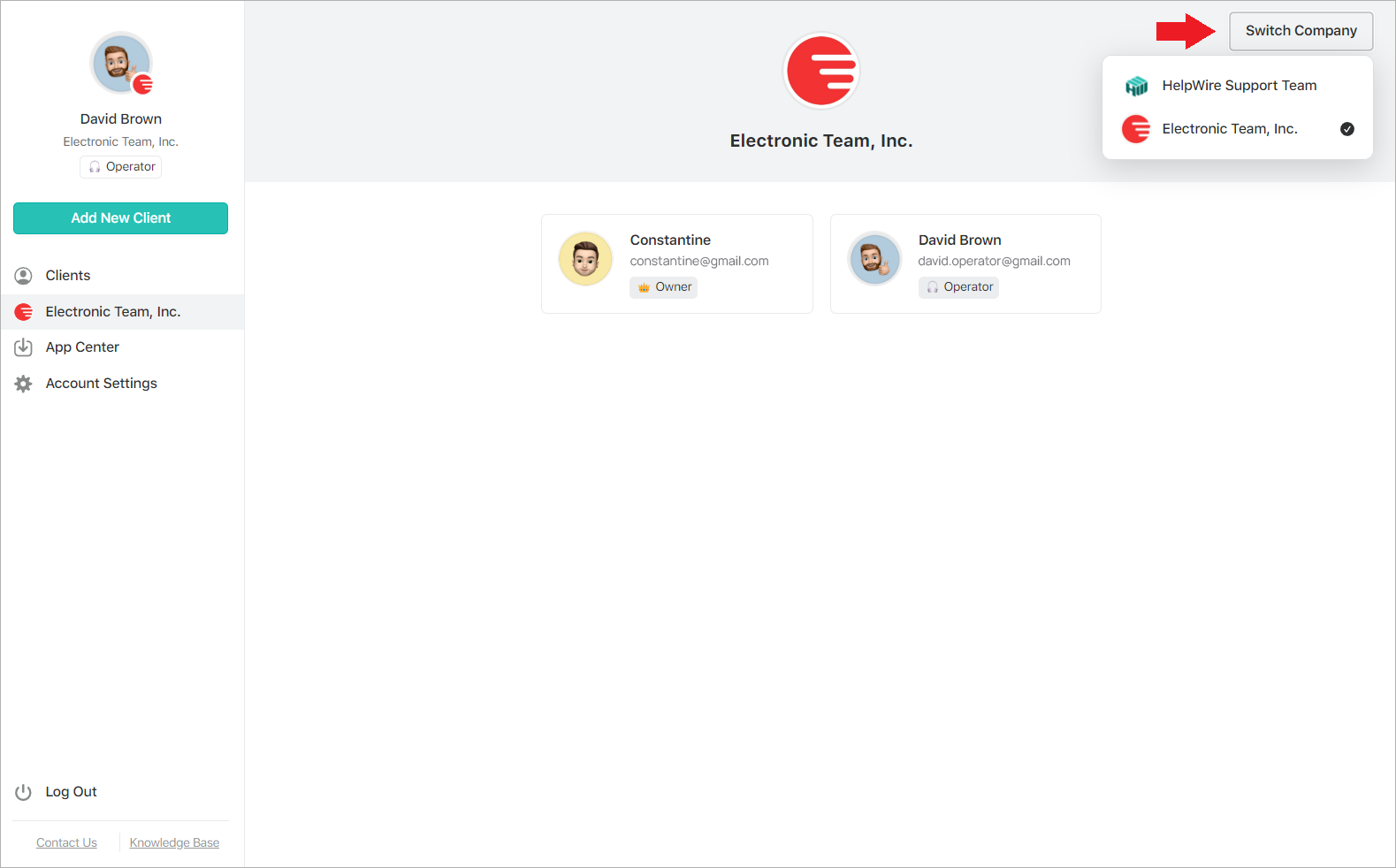If a Company Owner or an Operator participates in several teams at a time, they can switch the companies in their HelpWire account by taking the following steps:
-
Click the current company name under your profile picture to open the company dashboard;
-
Click Switch Company at the top right of the company board;
-
Click the company name to switch to.