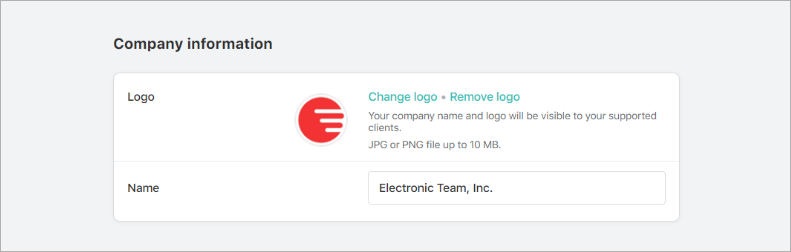To edit your company information, click the company name under your profile picture and use the button Edit Company Info at the top right:
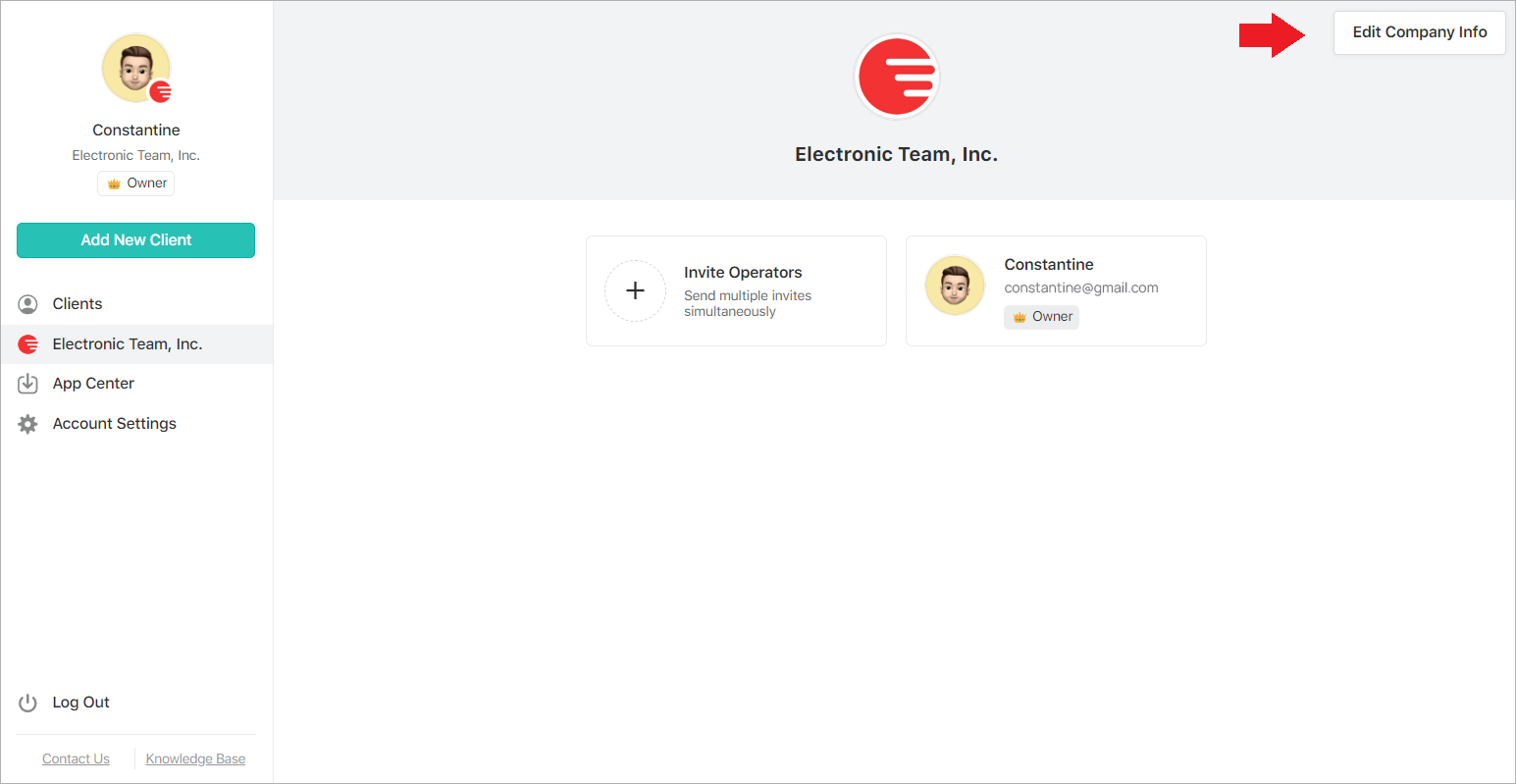
The company settings include adding or removing the company logo and editing the company name: