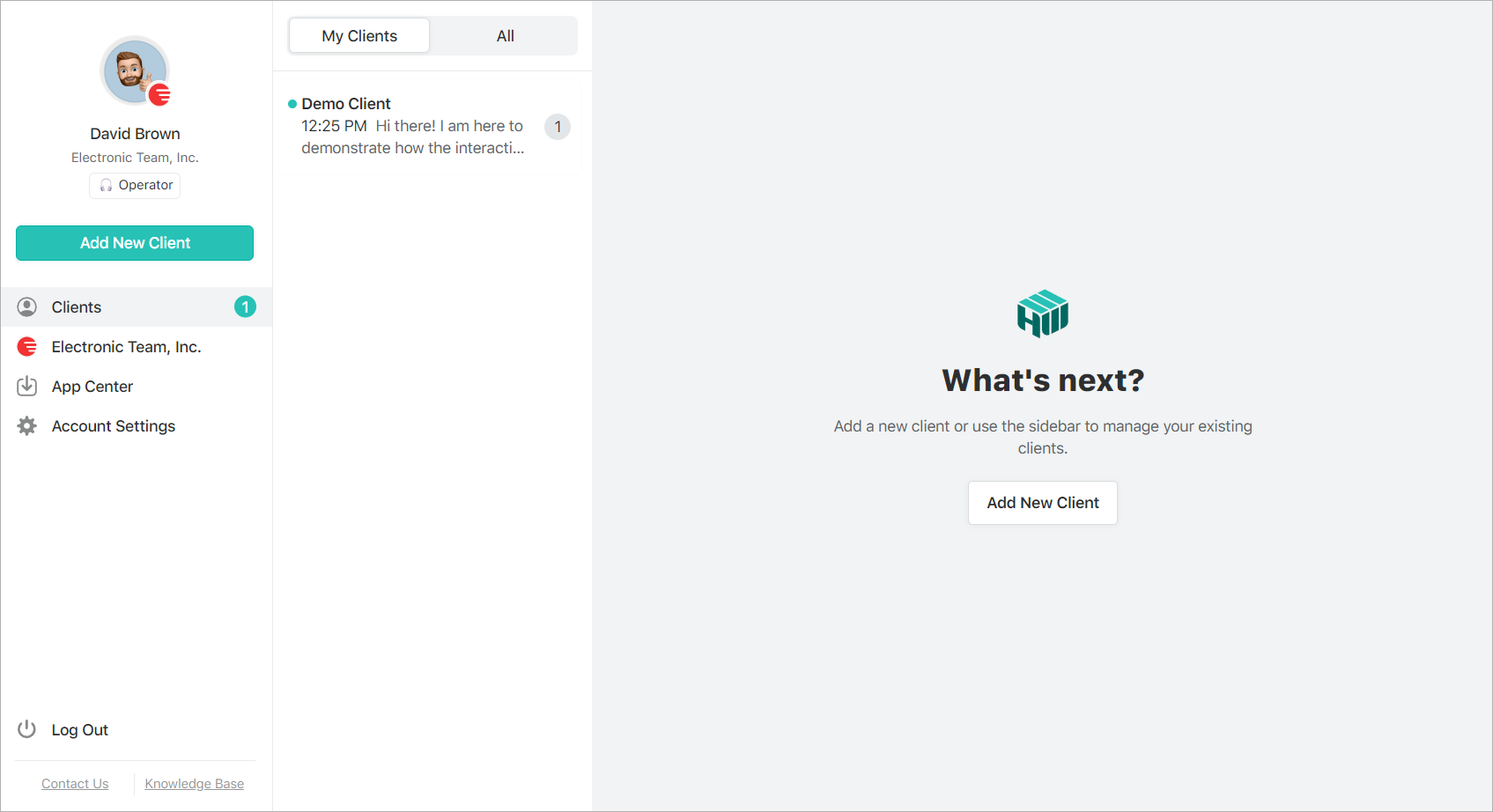The Company Owner can invite others to join their team on HelpWire as Operators. The invitee will receive an email containing an invitation link.
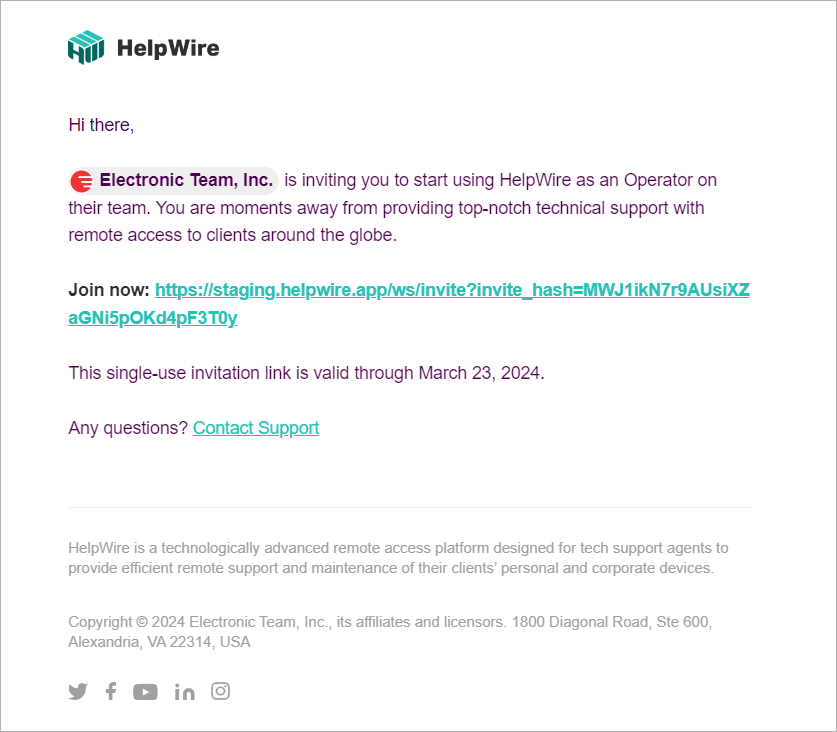
If an invitee already has an account with HelpWire, they can follow the link and then accept or decline the invitation in their HelpWire account by selecting one of the respective buttons:
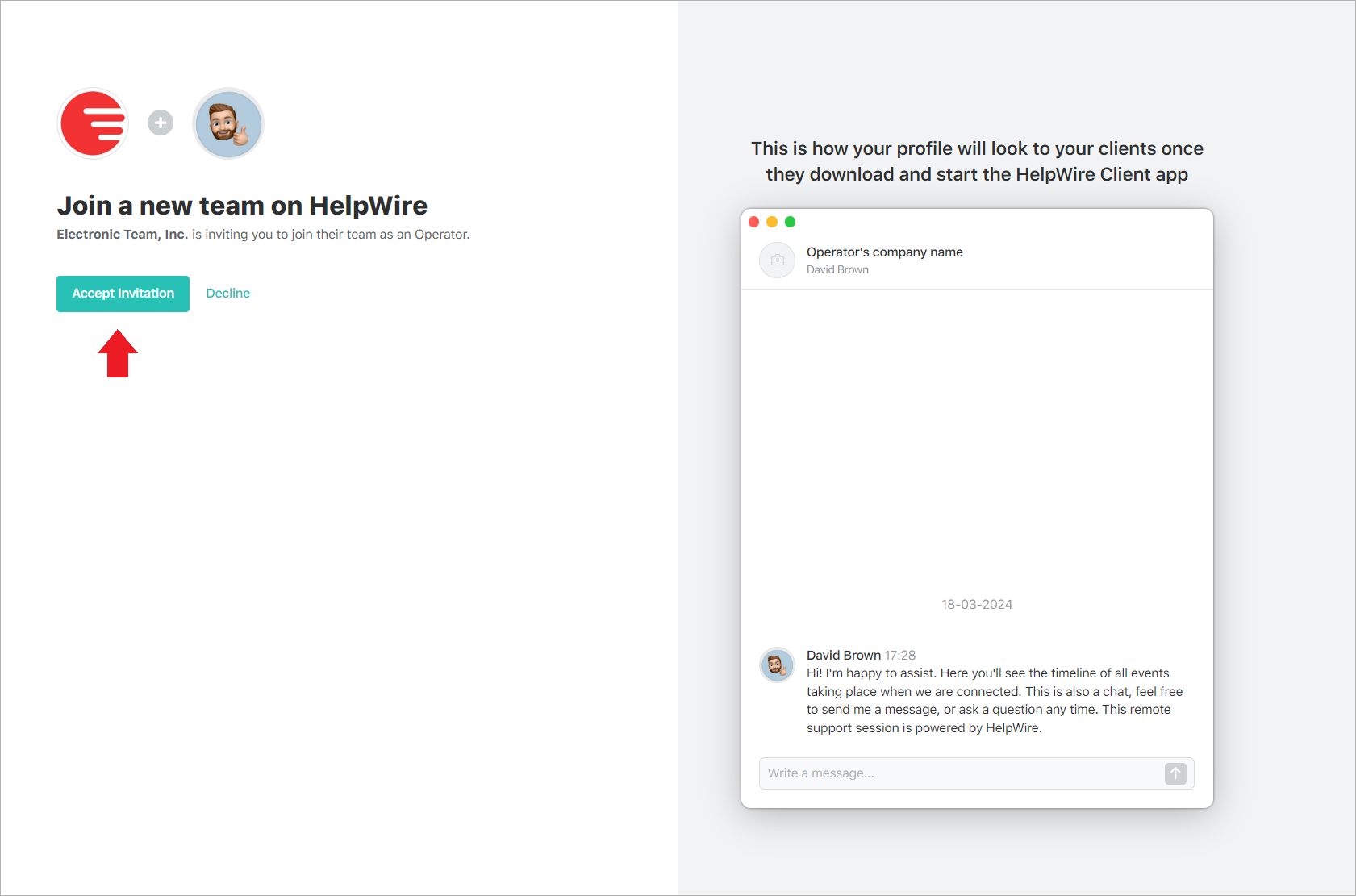
If an invitee hasn’t been registered with HelpWire yet, they are offered to create their own HelpWire account:
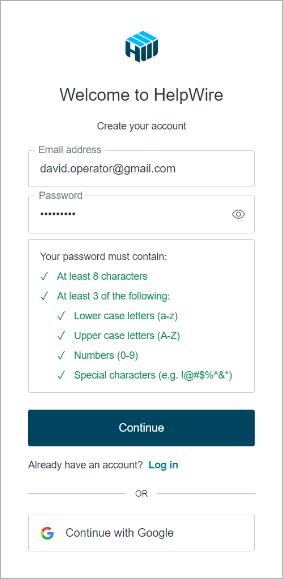
add their name and photo:
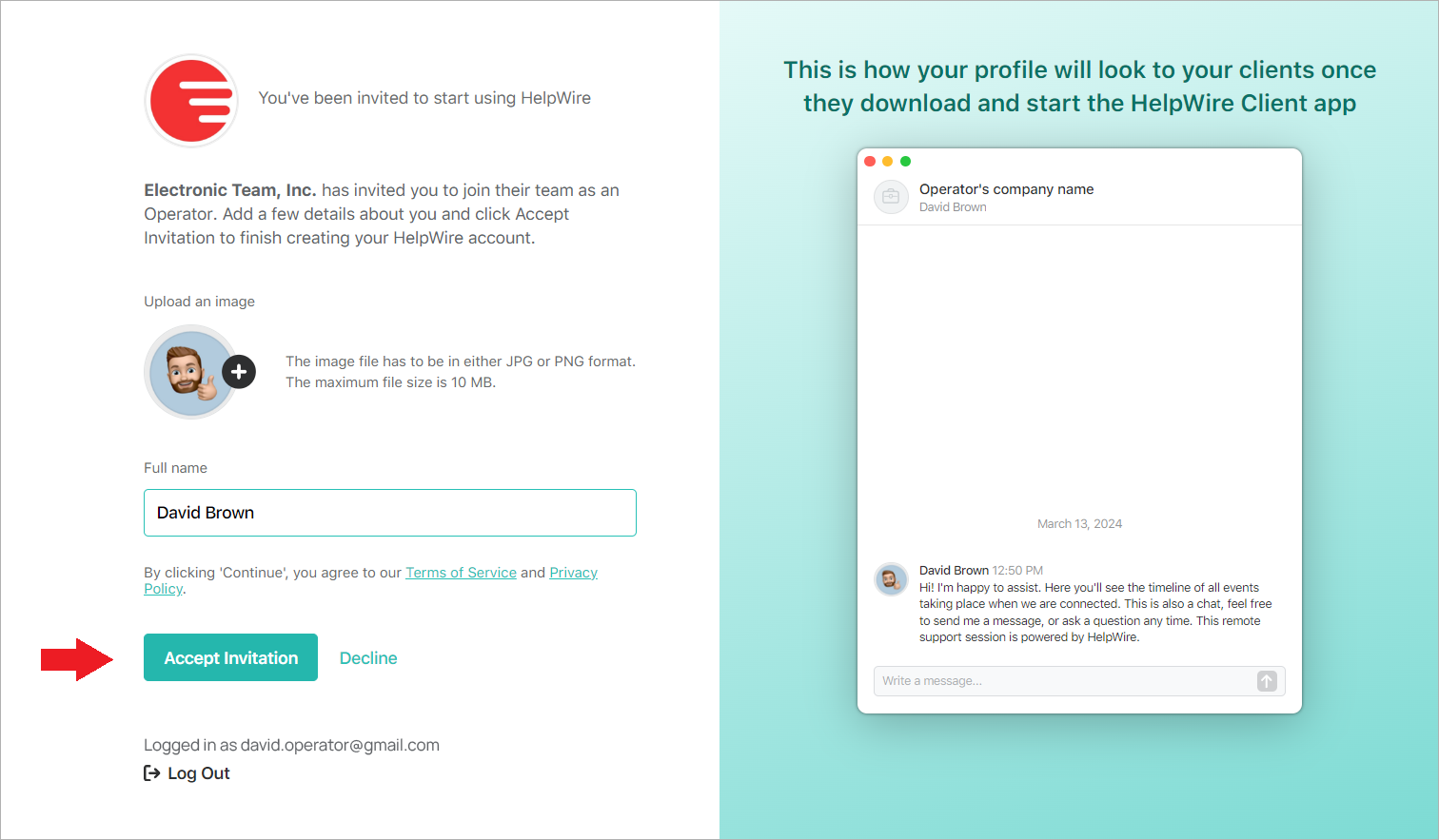
click Accept Invitation and start adding their clients or providing remote assistance to the existing clients of the company they’ve been invited to: