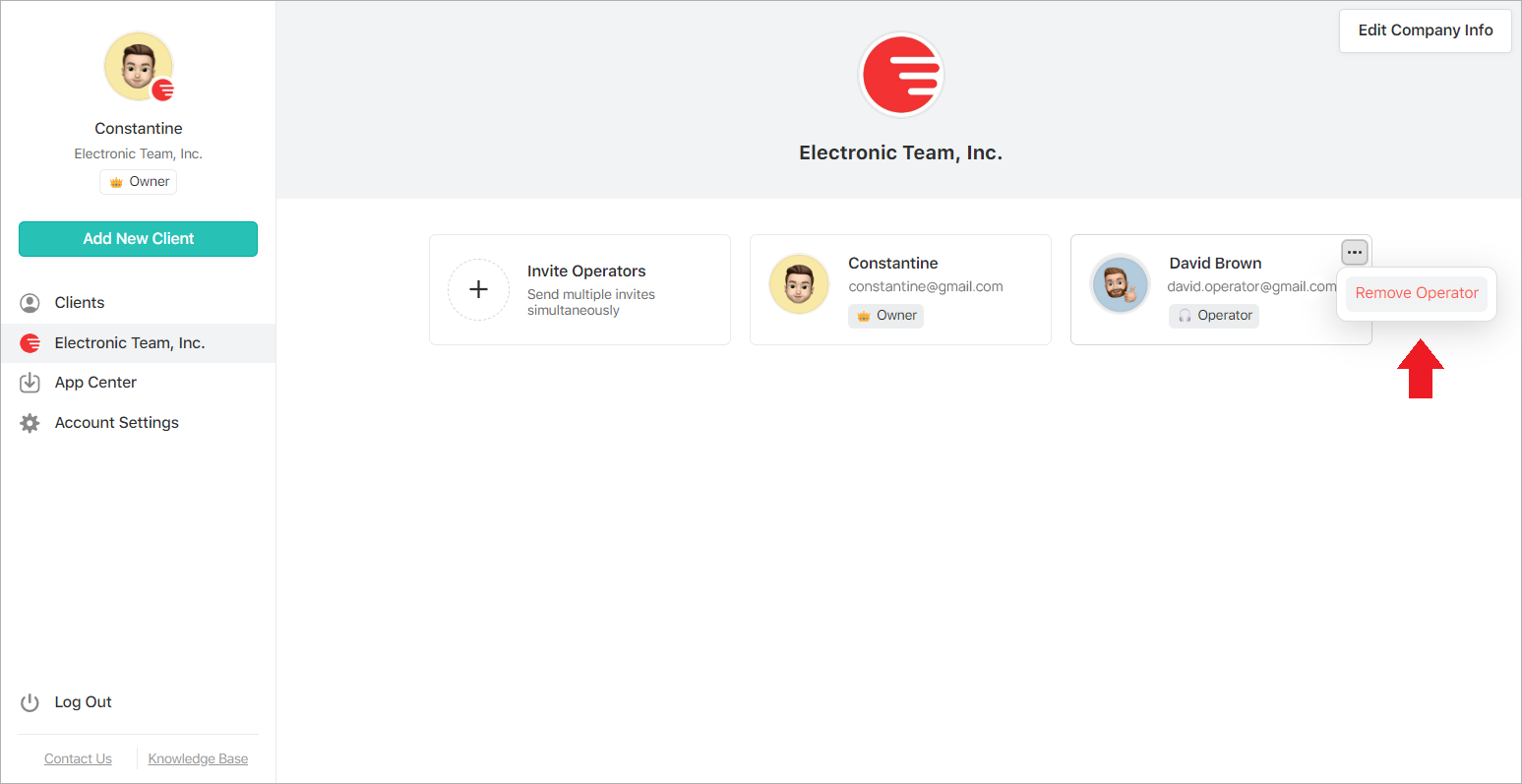To remove an Operator:
-
Click the company name under your (Owner) profile picture;
-
Hover over the Operator’s profile on the company dashboard;
-
Click the ‘More options’
 icon next to the Operator’s name;
icon next to the Operator’s name; -
Click Remove Operator.