To edit the information previously saved in the client’s profile, do the following:
-
Select the required client from the My Clients or All list and open the Client Info tab under their client app link;
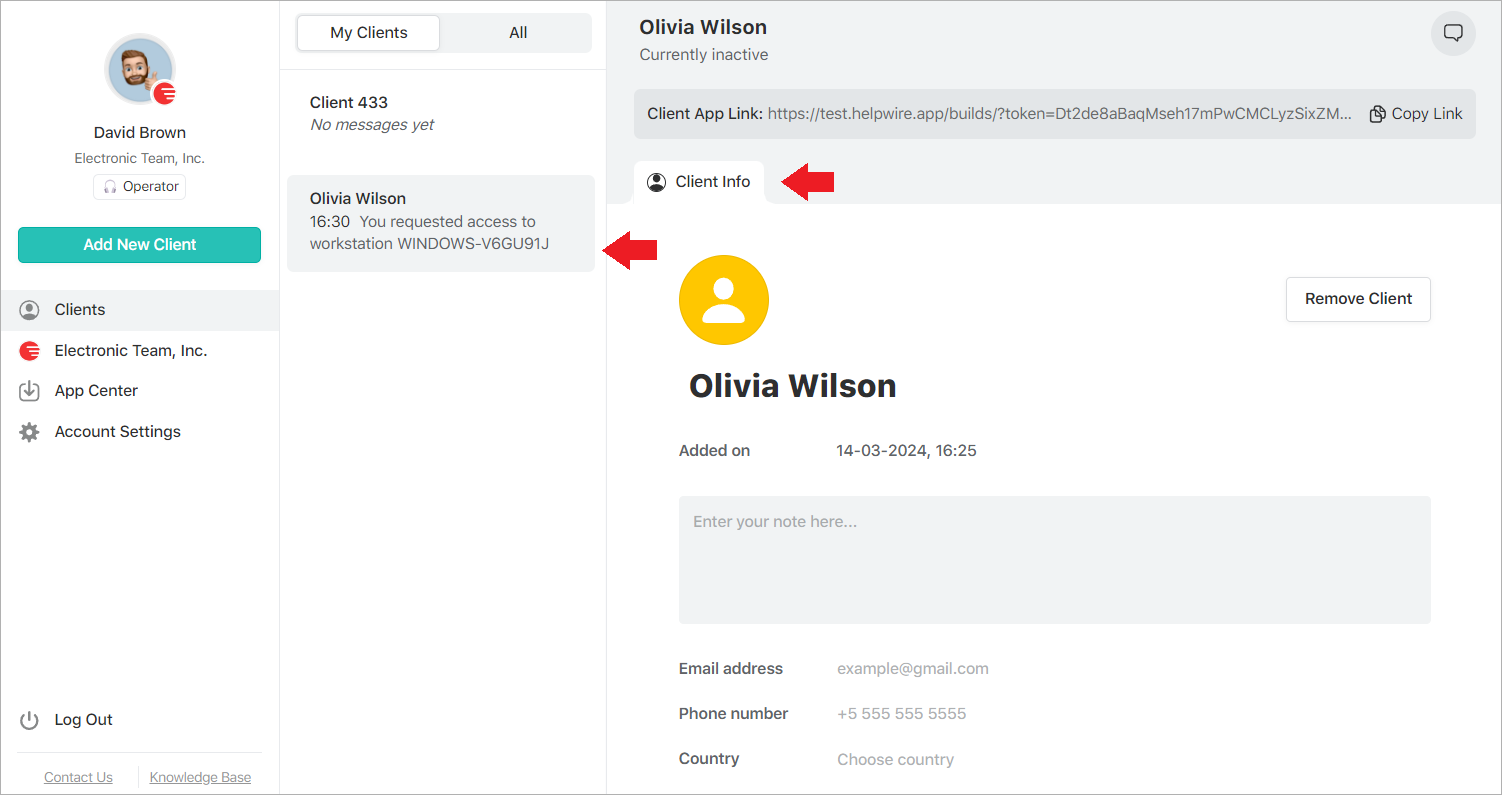
-
Click the info you want to edit and make the required changes.
The changes will be saved automatically.

