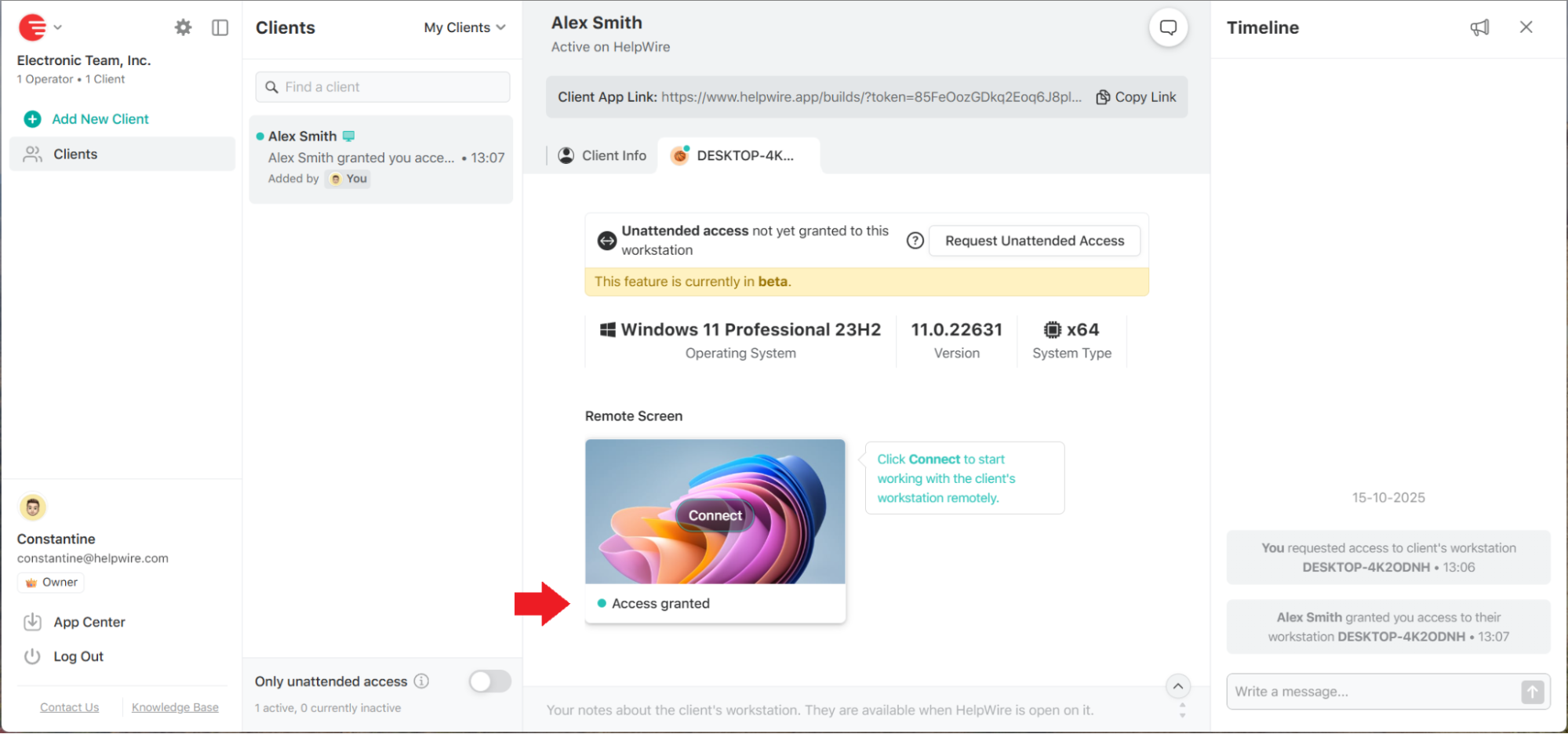As soon as the client starts the HelpWire application, the information about their operating system and system type is displayed on the Operator’s side.
Once the info about the client’s workstation has appeared, the Operator should send a remote access request. To do this:
-
Click Request Access on the remote client’s screen icon:
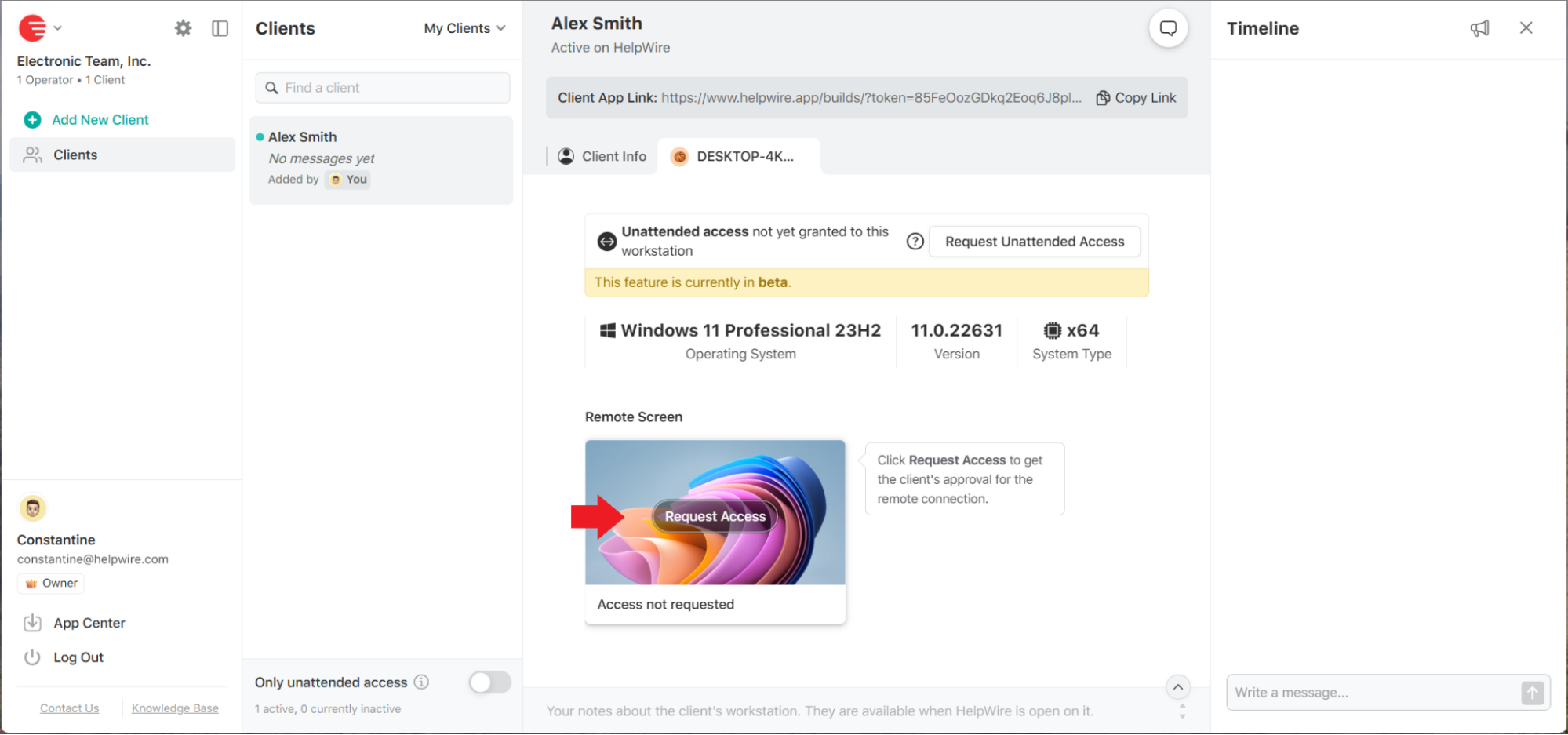
-
A status message will indicate that the remote access request has been sent:
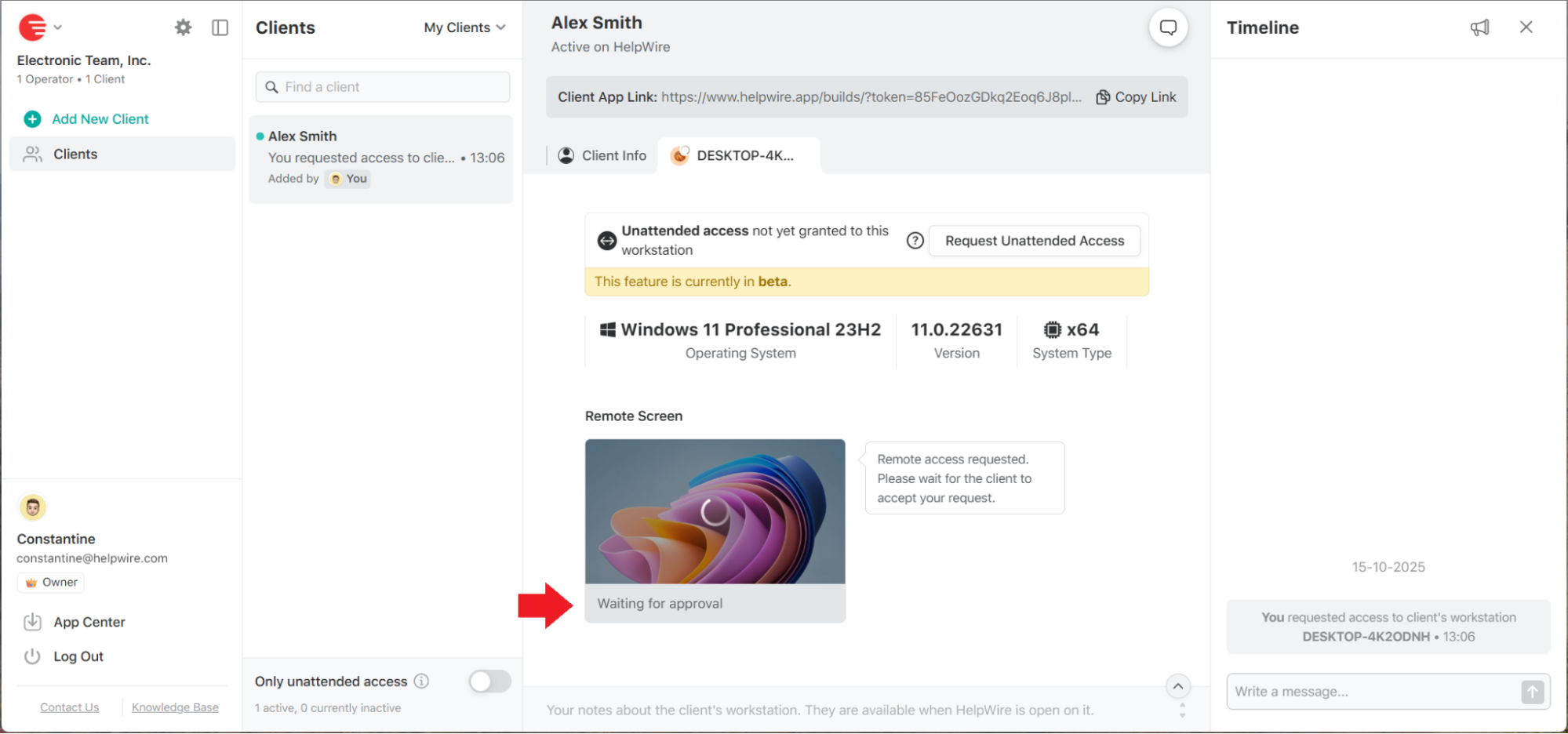
-
Upon receiving the client’s approval, another message will appear indicating that remote access is allowed: