-
To begin, download the app from the official HelpWire website.

-
Start the application, copy the connection link, and send it to your client via any preferred messaging app, text, email, or helpdesk system.

-
By following the connection link, the client will be able to download the client app, and start it on their workstation.

-
Once the client app has been started, your remote access request is sent to your client automatically.
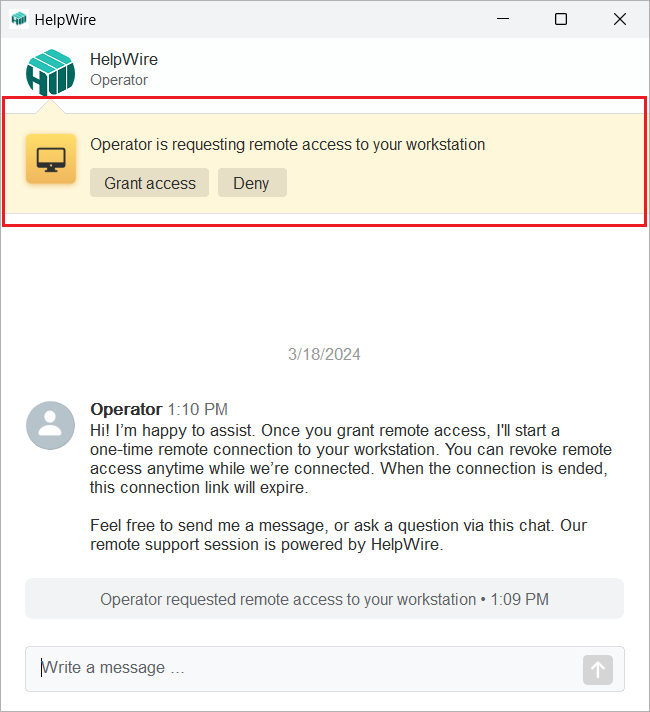
The respective notification message will be displayed on your side.
Note:Once your client has started the app, you can communicate with them via the built-in chat.
-
The client should click the Grant Access button to allow one-time remote access to their workstation.
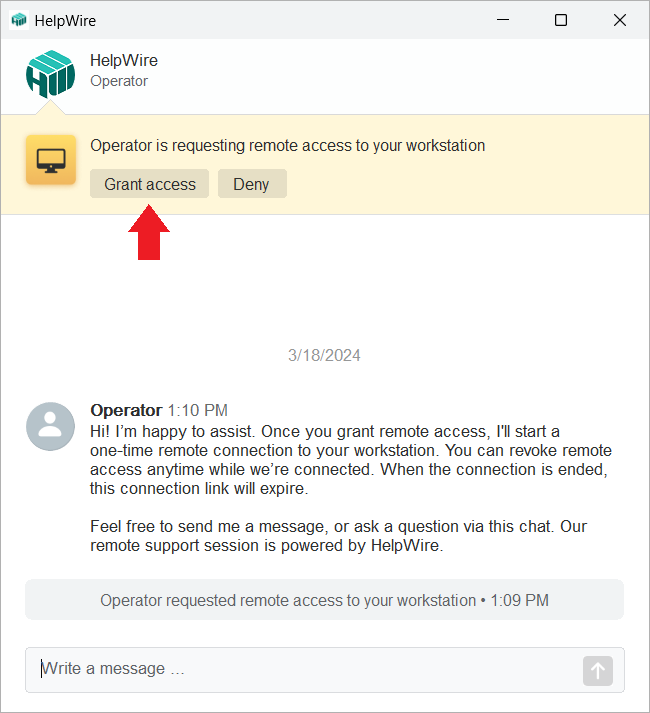 Note:To allow a remote connection on macOS, the client needs to provide additional screen recording and remote access permissions.
Note:To allow a remote connection on macOS, the client needs to provide additional screen recording and remote access permissions. -
As soon as the client approves the remote connection, you can access and control their workstation remotely via the HelpWire app interface.
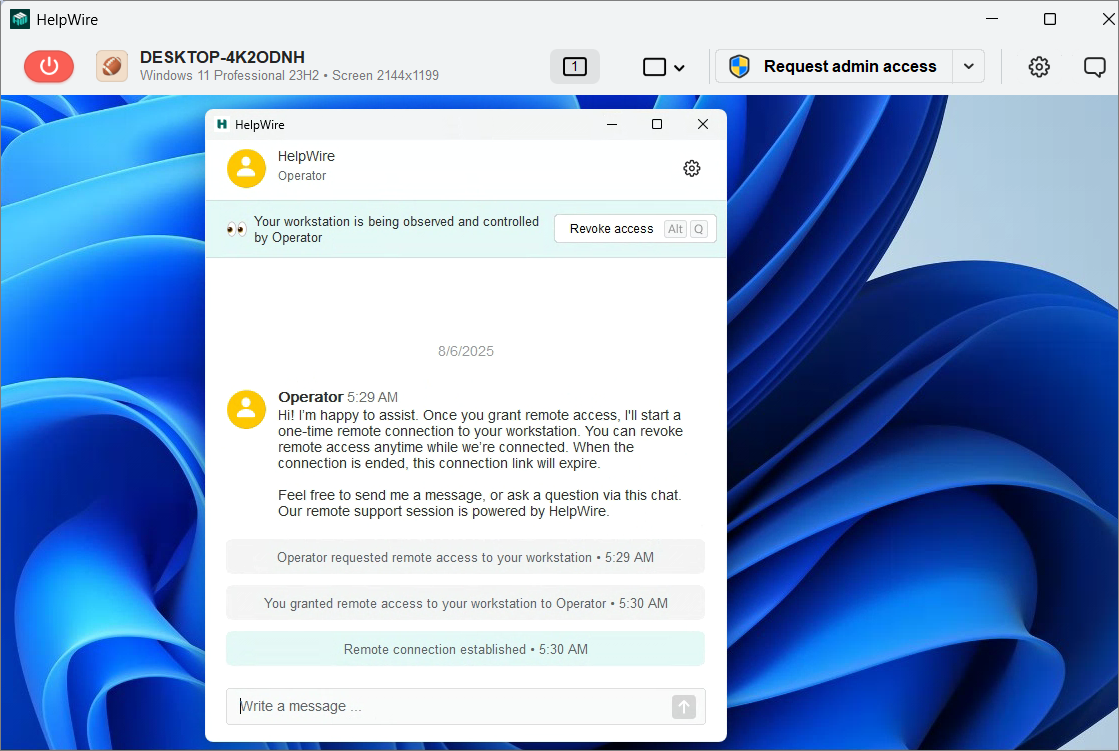 Note:The client can revoke the remote access permission and disconnect you from their workstation anytime during the remote support session.
Note:The client can revoke the remote access permission and disconnect you from their workstation anytime during the remote support session.
-
To end your one-time remote connection, click the Disconnect button
 at the top left of the HelpWire app window.
at the top left of the HelpWire app window.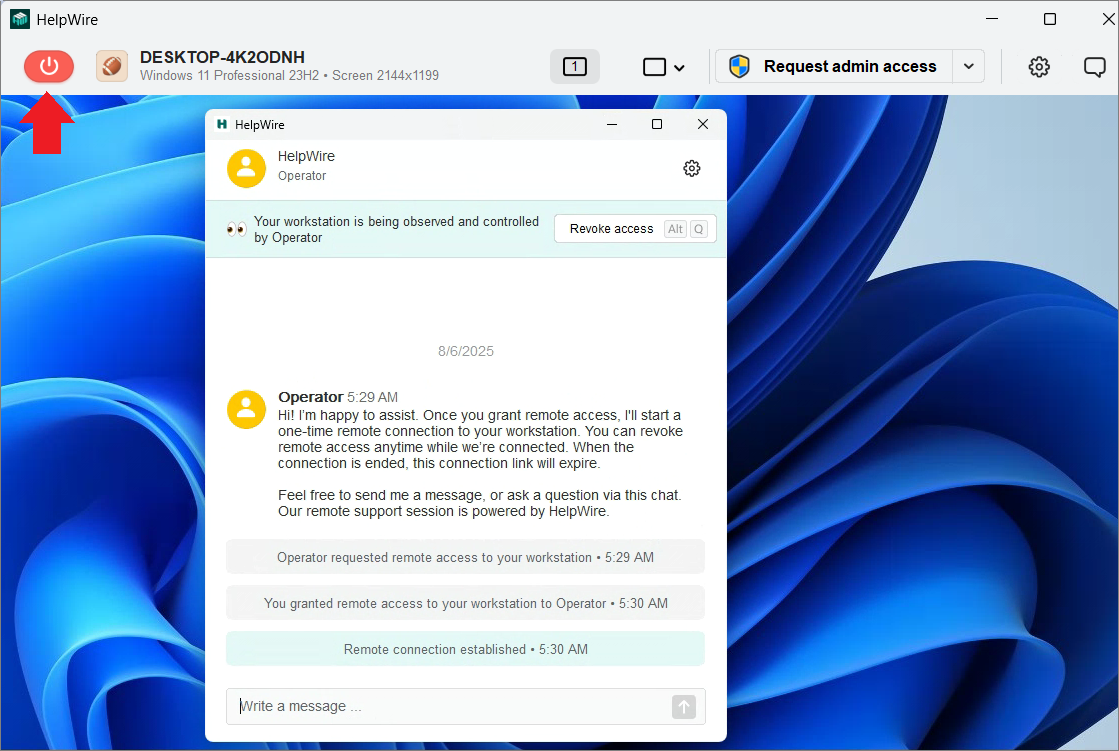
Once disconnected, you’re offered to either create a free HelpWire account or generate a new one-time connection link.

-
After you end your one-time remote connection, the client’s connection link expires and their application becomes inactive.

If you would like to unlock the advanced client and company management features, register a free HelpWire account.

