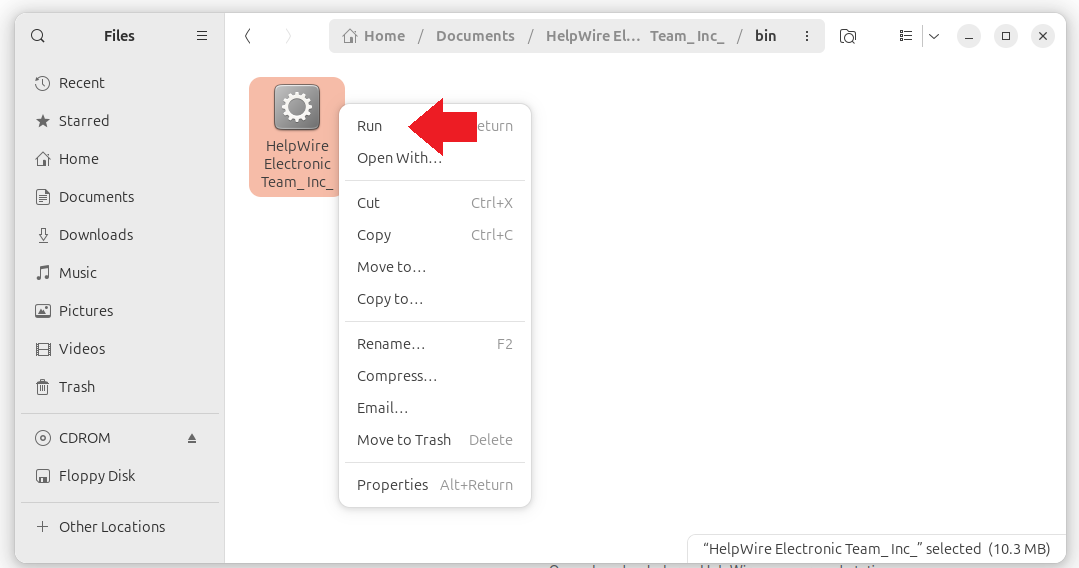-
To begin, download a compressed file containing the HelpWire Client app by following the link you received from your supporting Operator.
-
Save the downloaded file to the preferred directory on your computer.
-
Locate the file in the directory you saved it to, right-click the file, and select Extract from the context menu to decompress it.
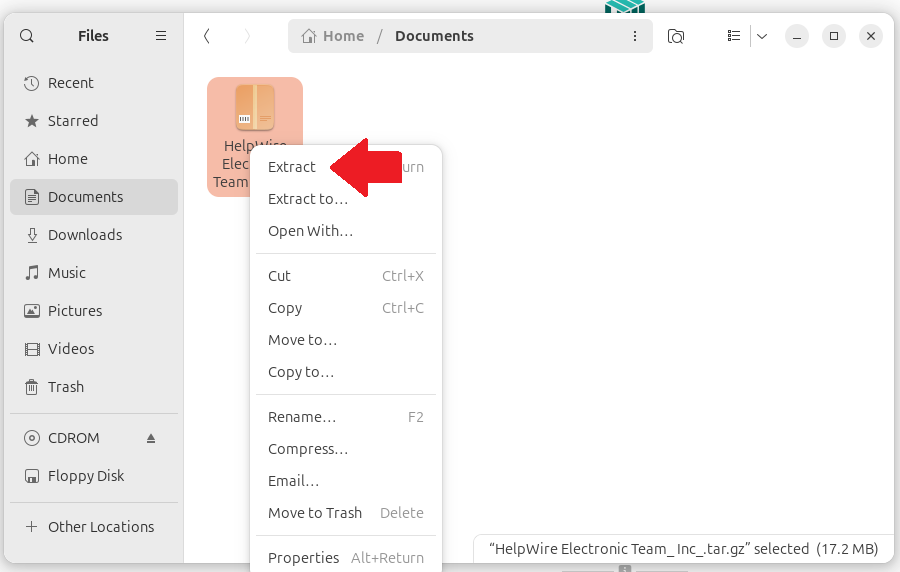
-
The application files will be extracted to a new directory, which will be located in your current directory.
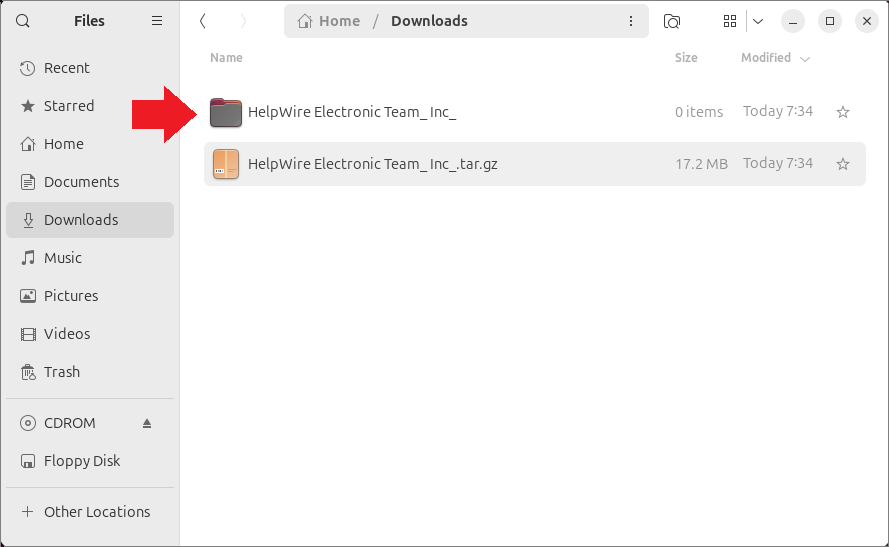
-
Open the directory with the extracted files and find the file with the .desktop extension. Right-click the file and select Run as a Program.
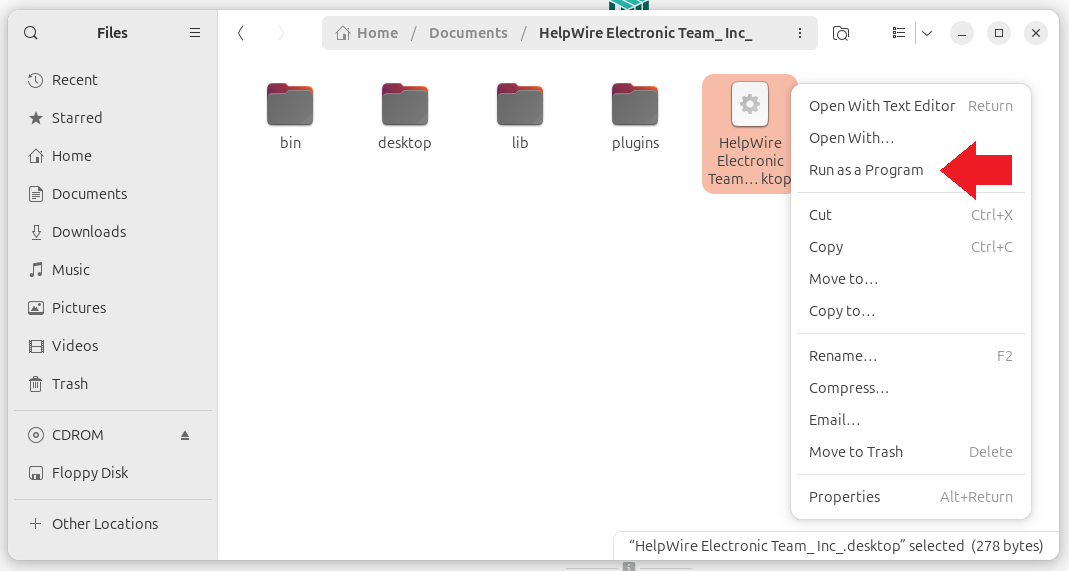
-
This will open the HelpWire Client app on your Linux computer.
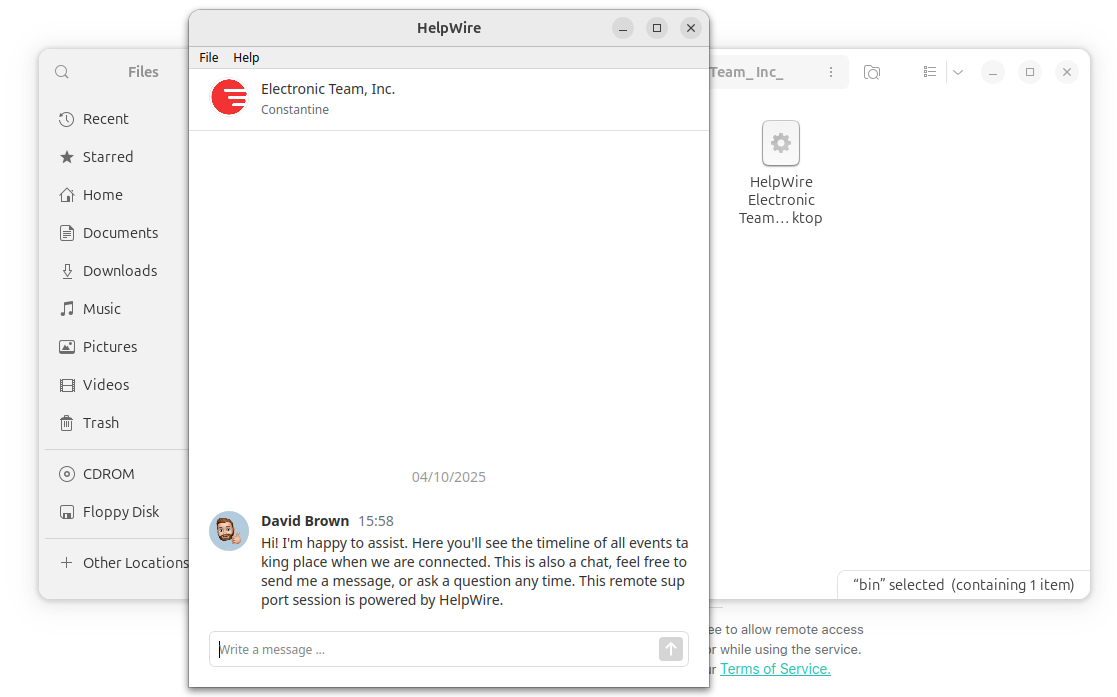
-
In the directory with the extracted application files, find the bin directory and open it.
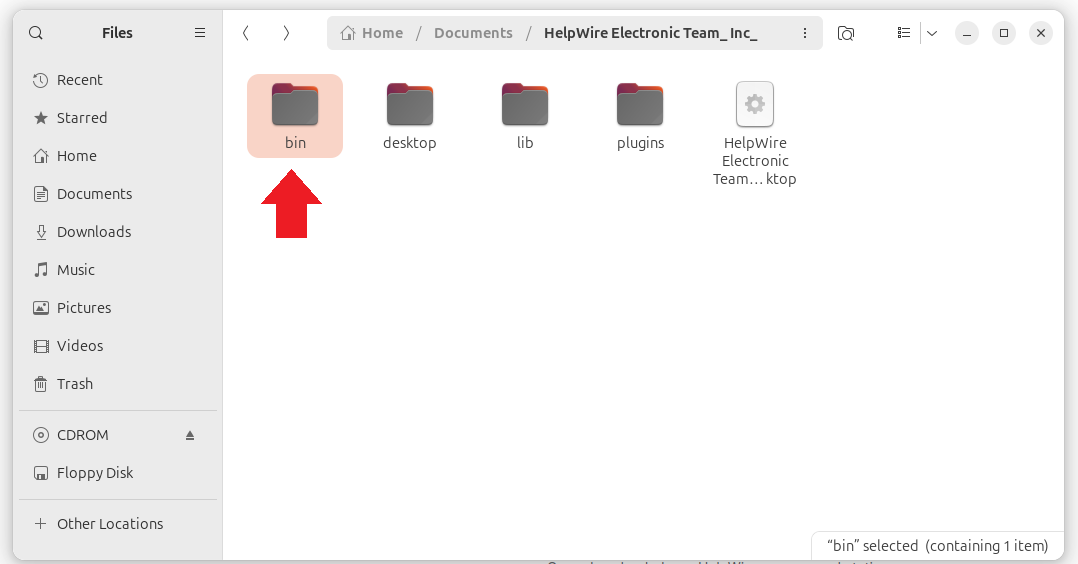
-
Right-click the file in the bin directory and select Run to start the HelpWire Client app.