-
The download starts automatically once the client follows the link.
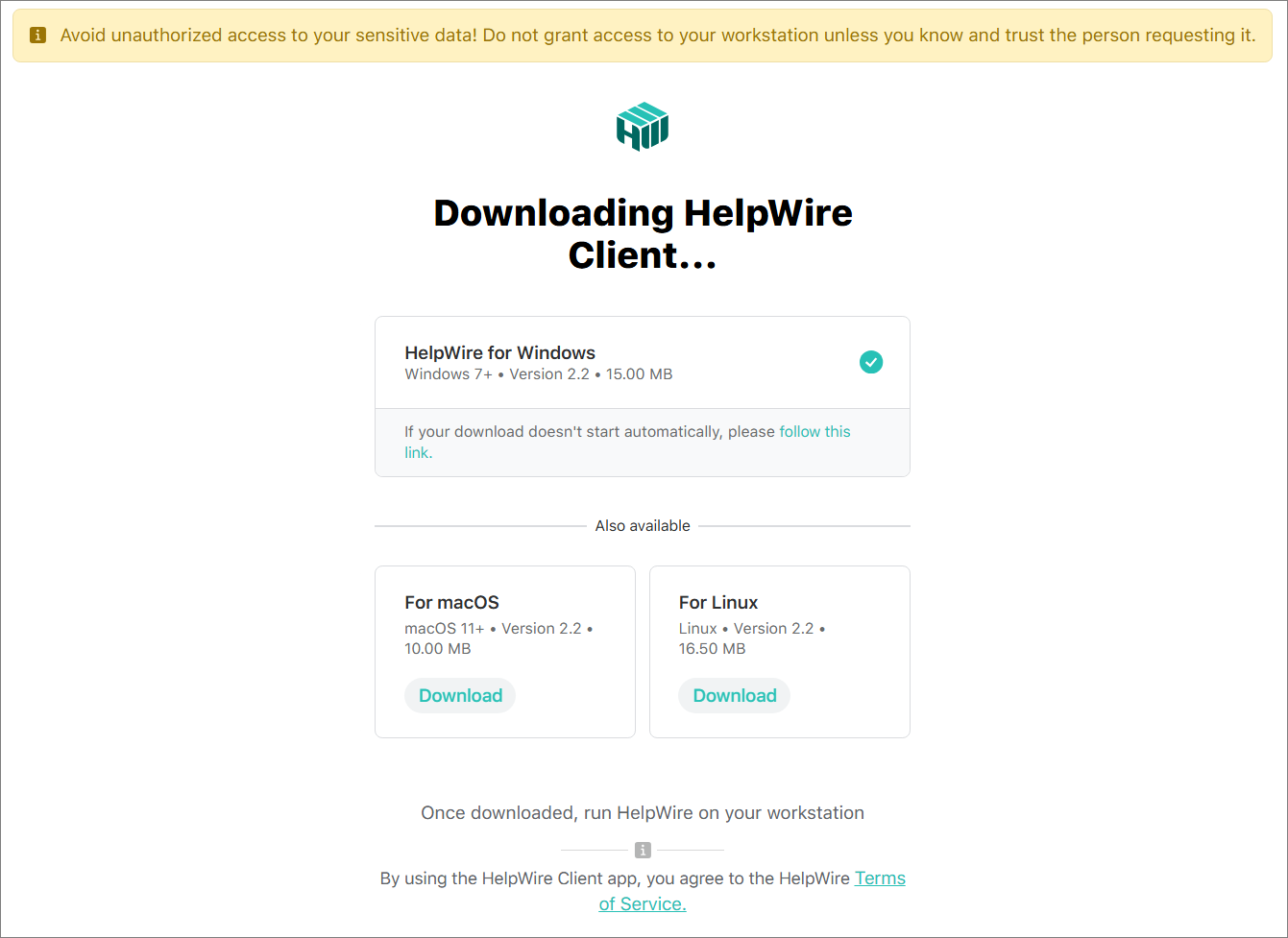
-
When the download is complete, the client should double-click the downloaded file to open the application.
Note:
The HelpWire Client application does not require installation on the client’s computer.
Note:
On Linux, the client should decompress the downloaded file before they can run the HelpWire Client application on their computer.
Note:
When working with the same supporting Operator, there’s no need for the client to download a new application file for every support session. If the client received the client app link from the Operator and downloaded the app earlier, they can open the already existing HelpWire Client app file and message the Operator asking for help.
-
Upon opening the app, the client’s workstation gets identified on the Operator’s side and is ready to receive the access request.
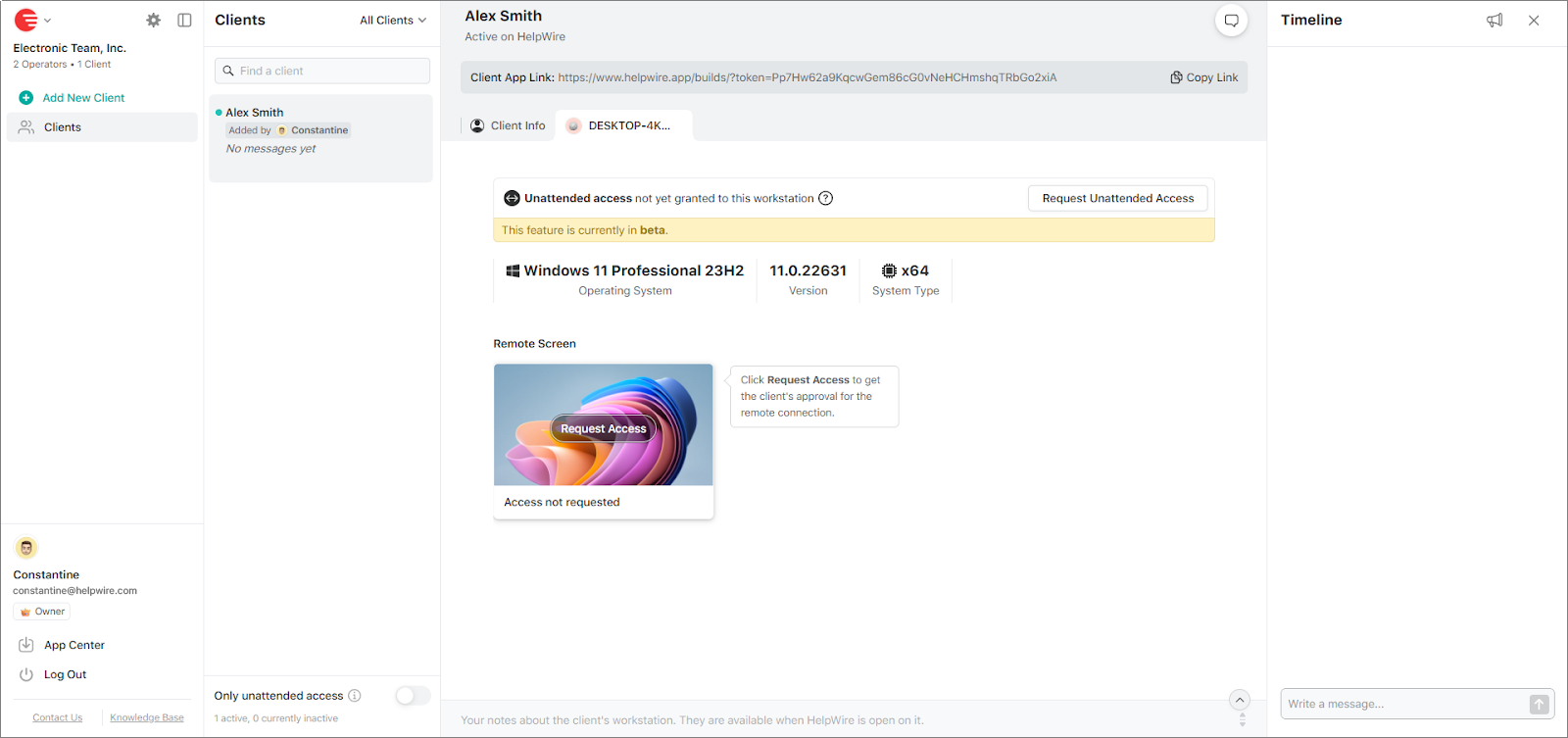
- Knowledge Base
- HelpWire Client Application – Tutorial
- Getting started with HelpWire Client

