The HelpWire account allows personal and company settings to be adjusted.
To open the settings, click the “Settings” icon in the left sidebar in your online HelpWire account.
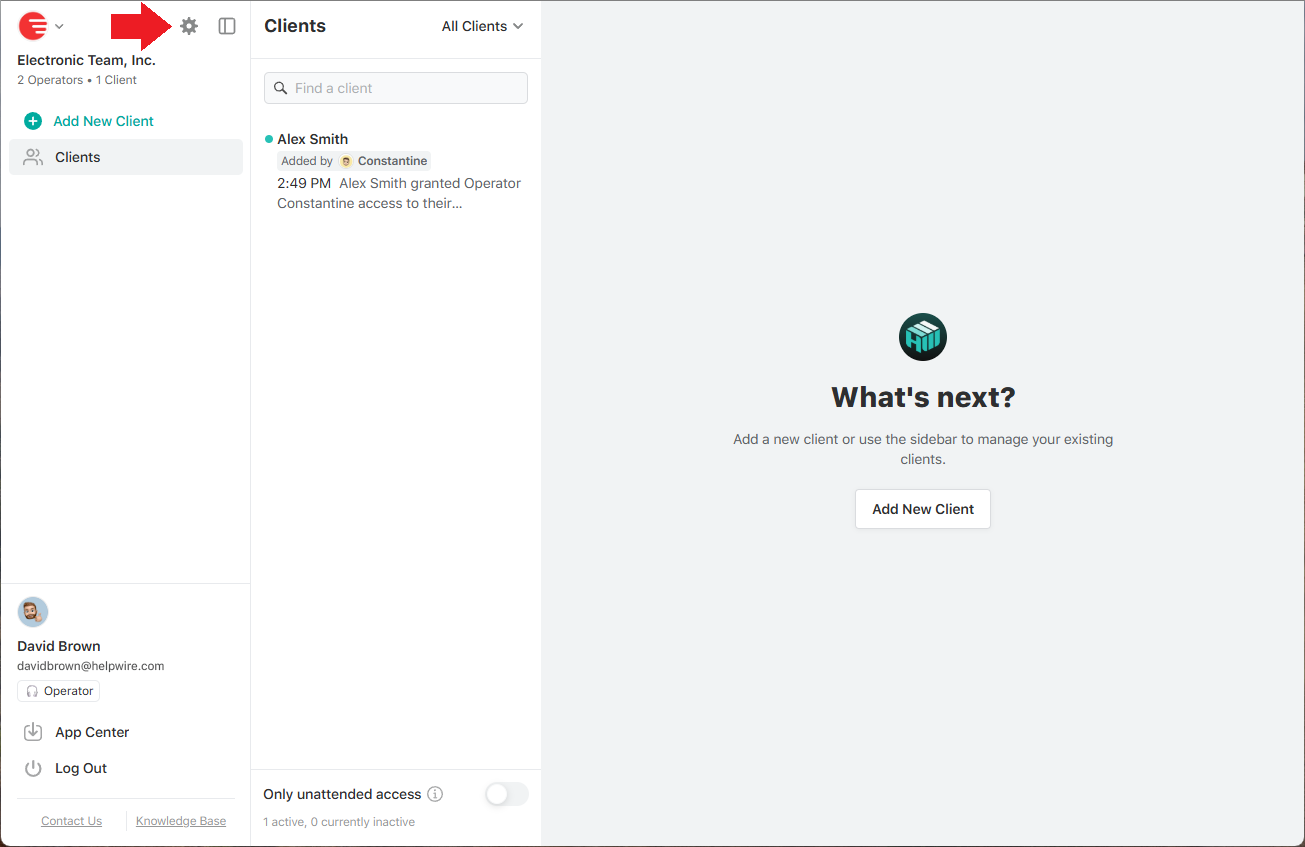
-
The Personal settings provide the following possibilities:
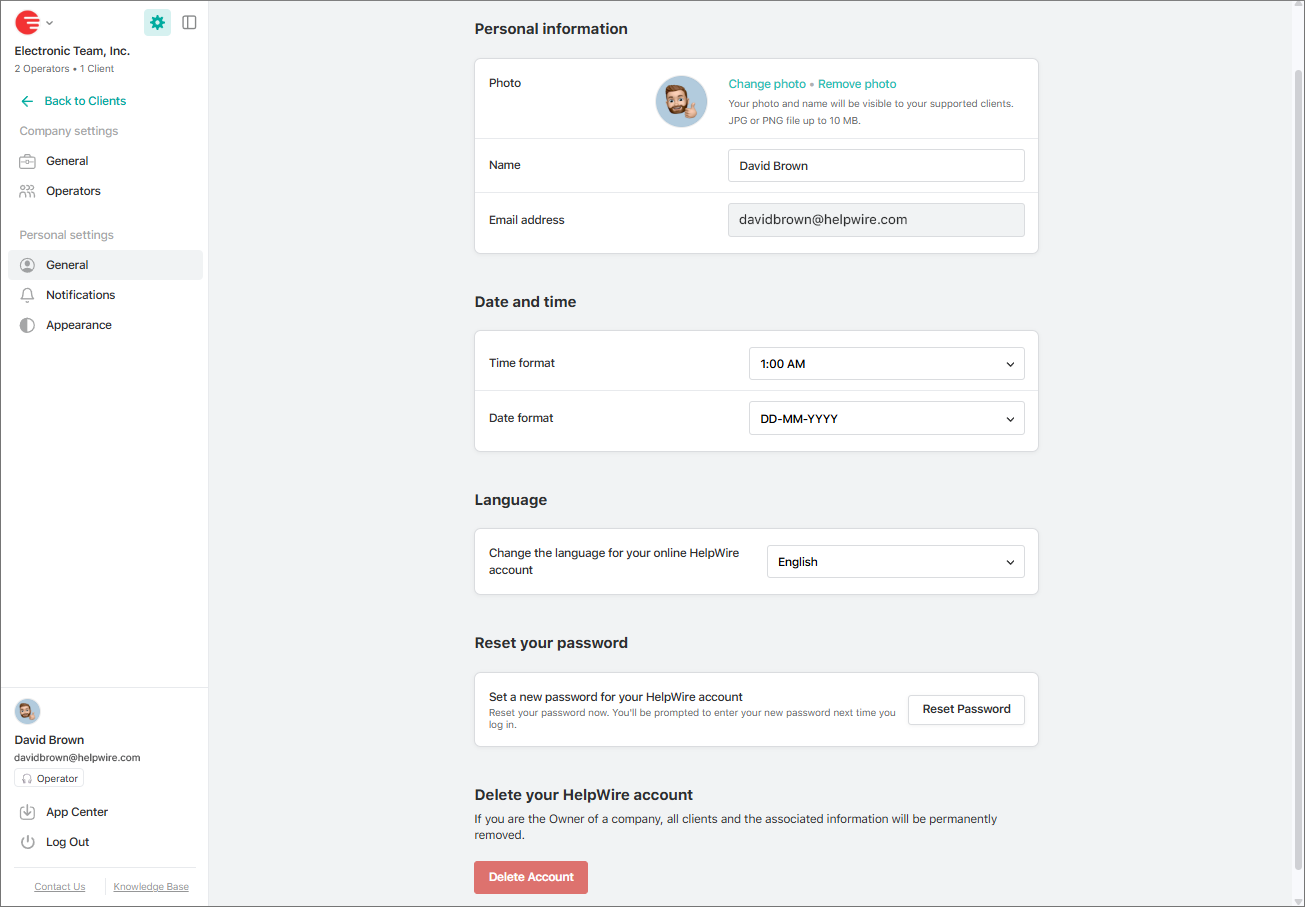
• Change your photo and name;
• Adjust the general settings including date and time;Note:You can set the preferred time and date format to be used throughout your online account, e.g., in the timeline window, etc.• Change the language for your HelpWire account;
• Reset your password;
• Permanently delete your HelpWire account;
• Allow HelpWire to send you notifications about app events;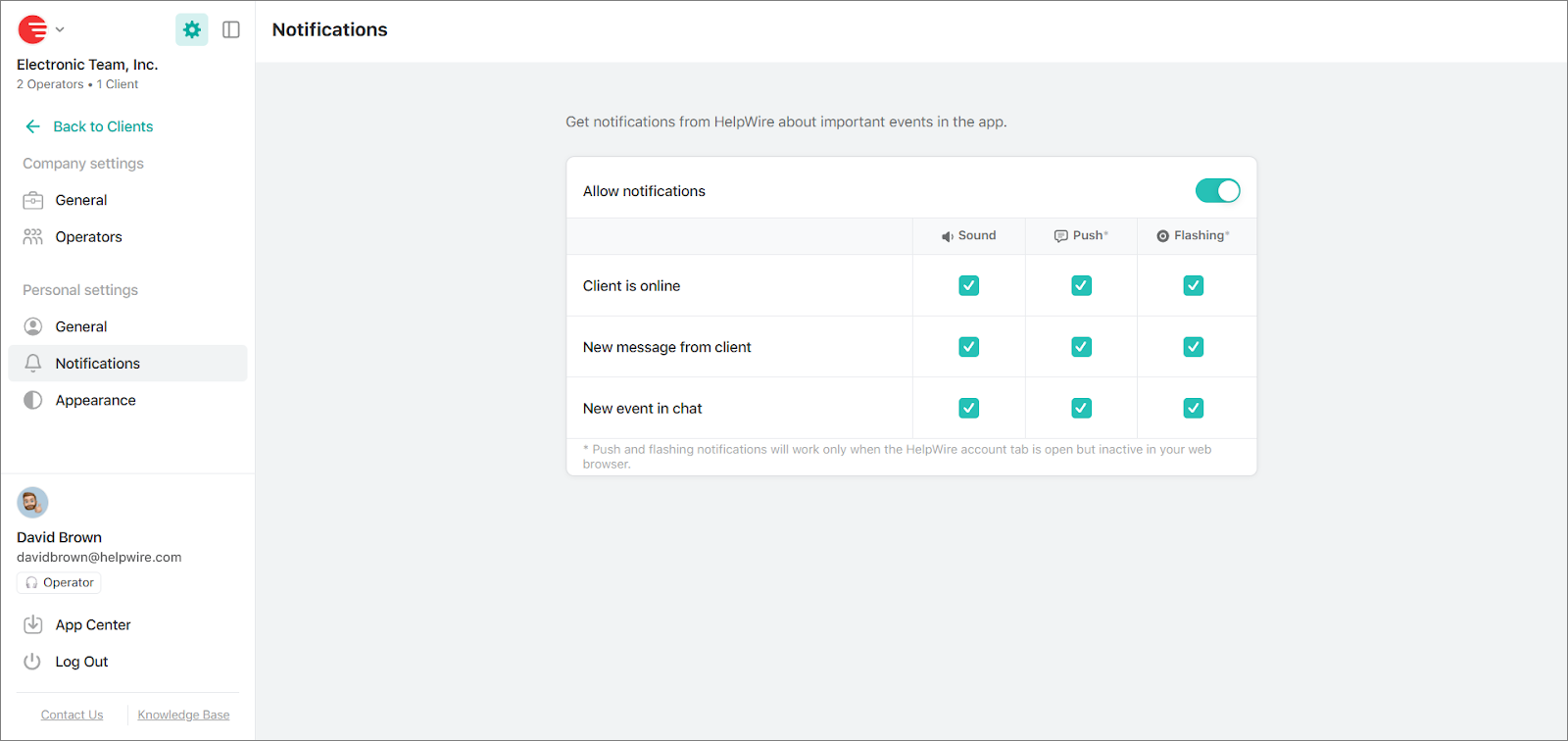
• Change the color scheme for your account;
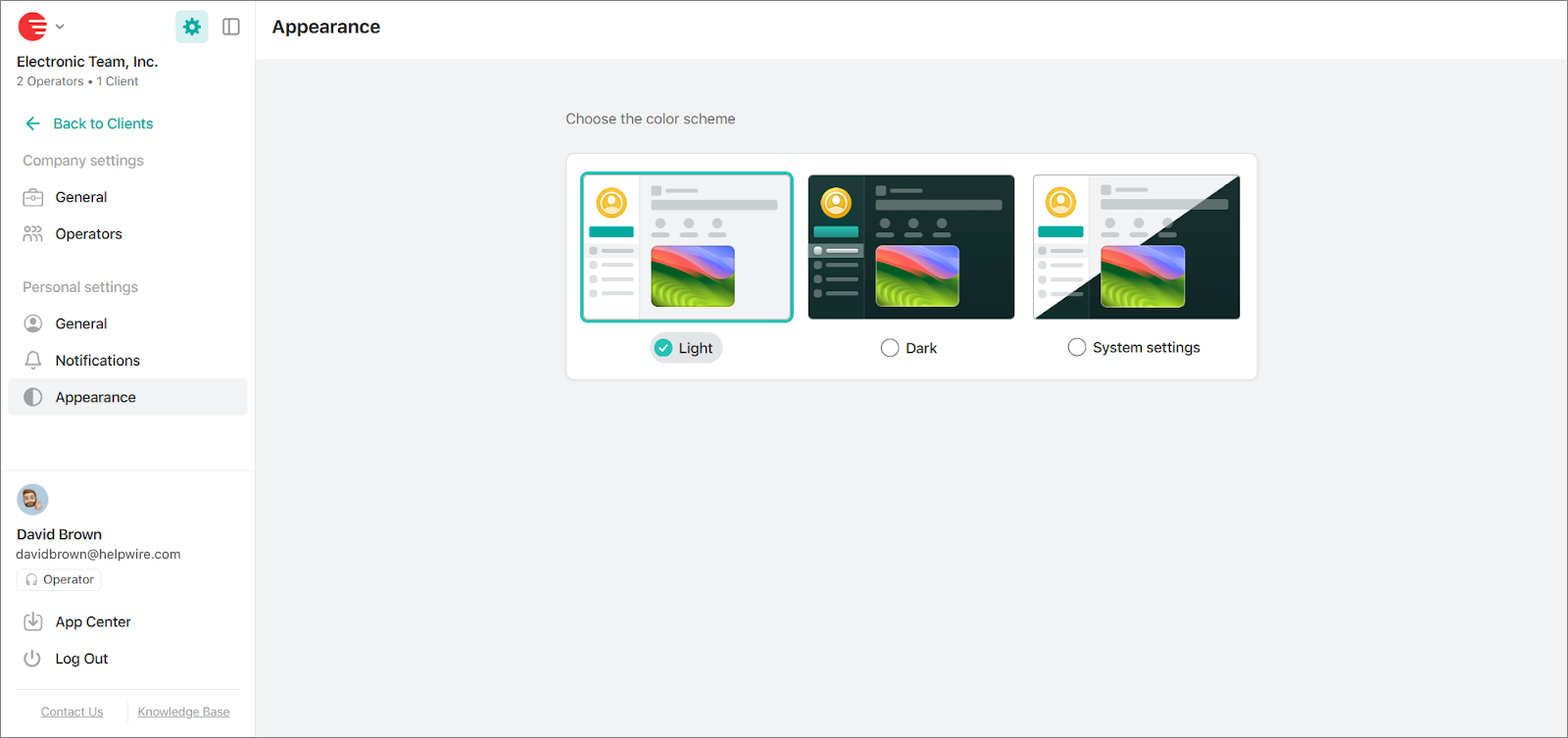
-
In the Company settings you can:
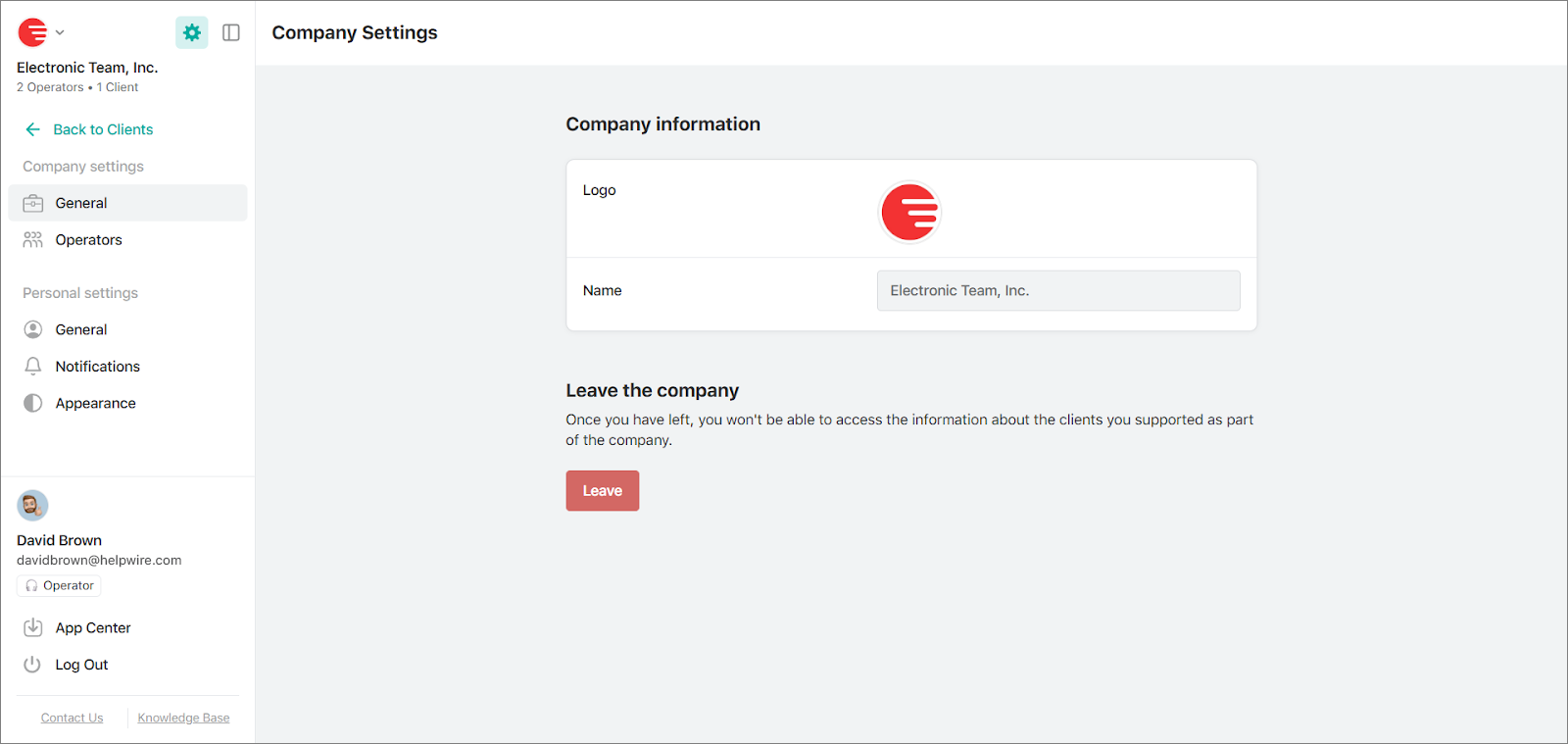
• Edit the company information, including your company logo and name;
Note:The option to edit the company information is only available to the Company Owner: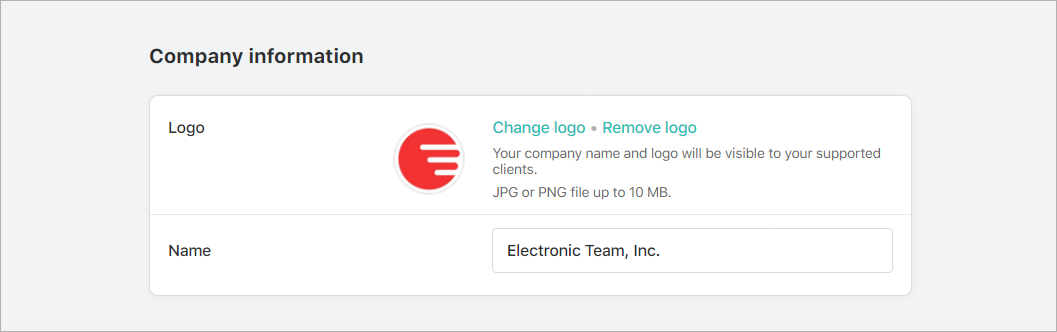 • Invited Operators do not have the ability to edit the company details:
• Invited Operators do not have the ability to edit the company details: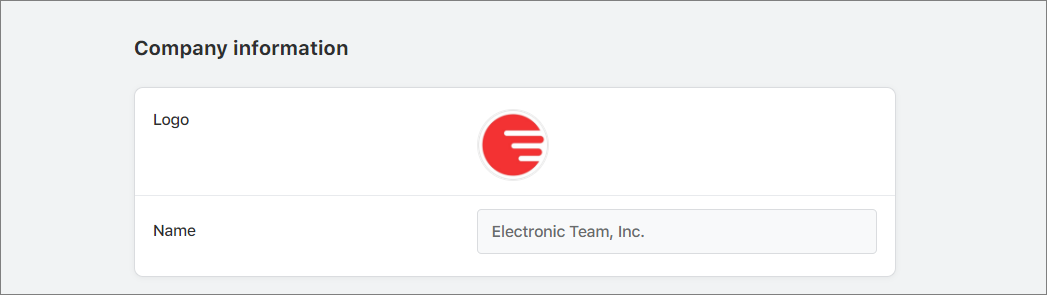 • Leave the company you’ve been invited to.
• Leave the company you’ve been invited to.

